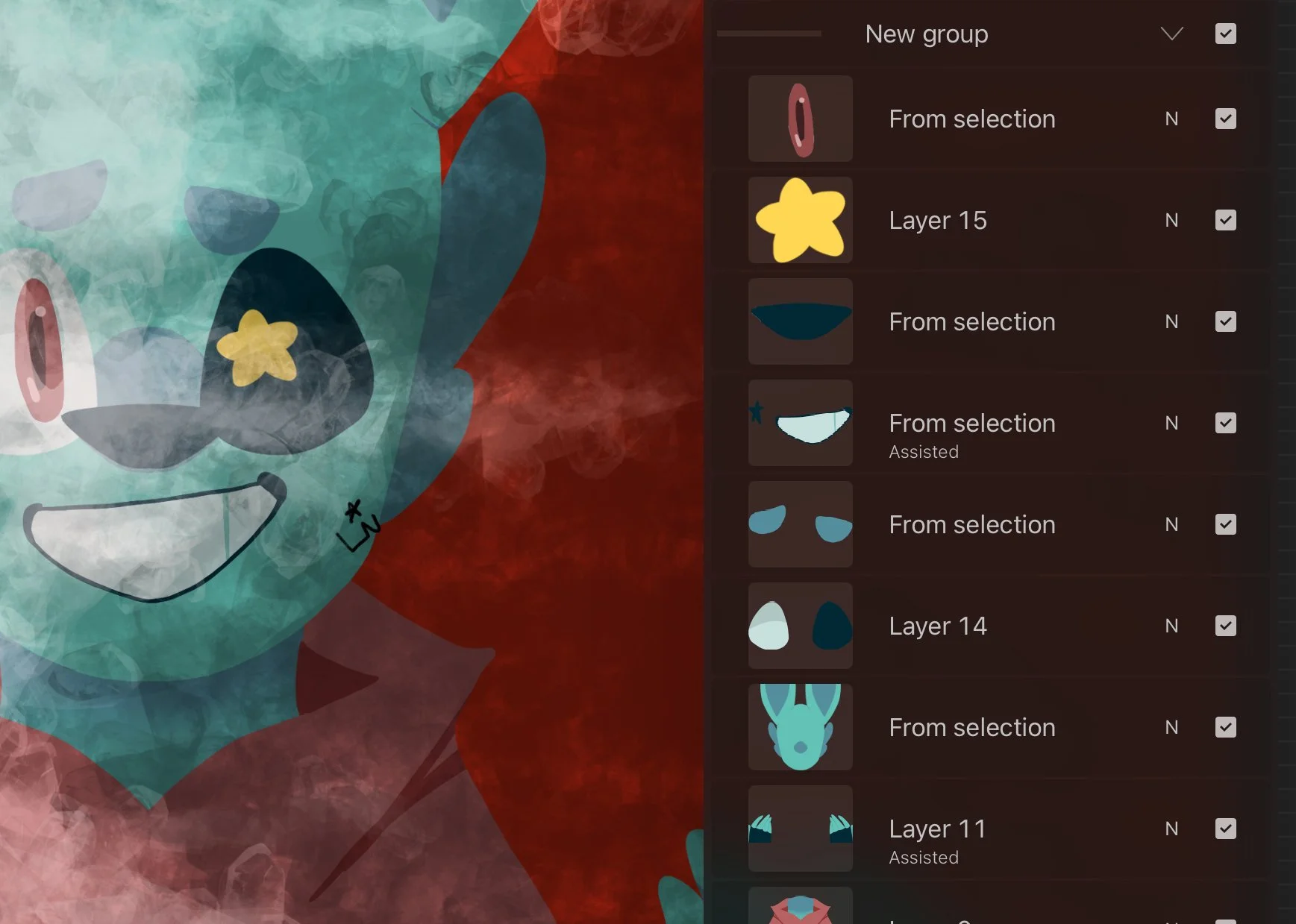From Concept to Creation: How Digital Art Becomes Reality
The Spark of Imagination
Every design I make starts with an idea. Sometimes it’s just a moment of inspiration that pops into my head during class or while looking at social media. I’ll imagine a character, a creature, or even just a mood, and when I have a moment, I grab my iPad to get started. From there, the idea starts to grow and take shape. Creativity is always a journey, whether it’s digital painting, crafting, or filming!
Brainstorming and Sketching Concepts
A sketch of a humanoid rabbit wearing a scarf.
The first stage is pretty messy. I usually start with loose sketches right in Procreate on my iPad. These aren’t meant to be perfect, they’re about capturing the feeling of the idea. Often, I’ll sketch three or four different versions before settling on the one that feels right. That’s when I know I have something worth rendering and bringing to completion.
Translating Ideas into Digital Platforms
Programs like Procreate give me the freedom to experiment with brushes, layers, and textures. This is where my art starts to transform from a rough sketch into something more polished. And because it’s digital, mistakes aren’t a big deal. There’s always an undo button or a new layer to try something different (and I use a LOT of layers).
A visual of the layers I used to create the drawing from above. In total, this drawing took me 20 Layers.
Feedback and Revisions
When drawing for someone else, I go through cycles of revising, changing details, and asking for feedback. Sometimes I’ll share drafts with friends, or I’ll just take a step back and look at it with fresh eyes the next day. Each round of edits makes the art look better and more unique. Some pieces go through dozens of tweaks before I feel like they’re complete.
Shading and Exporting
When the design is nearly finished, it’s all about the details. Adjusting shading to bring depth, and highlighting little features that make the piece pop. This is where my art really comes together. Once I’m happy with it, I export the file in the formats I need for sharing online, printing, or turning into merch. Often I use .png files to make my backgrounds transparent!
The completed rabbit drawing, with extra shading and background details.
From Digital to Real World
The digital version of the Stanis Creative stickers (A circle design with our logo in the center and website along the bottom) next to our real life stickers!
One of the coolest things about digital art is that it doesn’t just live on my screen. My pieces have become prints, stickers, and even a huge part of our Stanis Creative branding! A single design can find new life in so many places. Thanks to the internet, my work can reach people far beyond our local community.
A visual of the drawing process labeled Sketch, Color, Details and Finish.
Creativity Meeting Accessibility
From the first inspiration to the final exported file, digital art is about turning ideas into something tangible. For me, it’s a way to connect artists and audiences, and make creativity more accessible than ever. It’s proof that with a little imagination and the right tools, something that begins as a quick sketch can end up in someone’s hands, on their wall, or even on their favorite hoodie. Think about a piece of art you own that was made digitally!